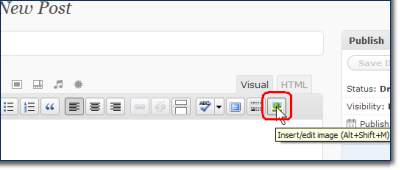Today we’re covering the Search and Replace plugin to find and replace text in your blog.
The plugin allows you to find and replace text found in many of the database fields including:
- Content Body
- Titles
- Excerpts
- Meta Data
- Comments
- Tags
- Categories
- Category Descriptions
The plugin permanently changes text in the database. It is highly recommended that you first backup your database using the WP DB Backup plugin before proceeding with this plugin.
Show Feedback
Gene inquired about using the Google XML Sitemaps plugin (covered in episode 5) for multiple WordPress blogs located in sub folders on one web site domain. By default the Google XML Sitemaps plugin will create the sitemap within the root folder of the WordPress installation. Since Web Crawlers look for the sitemap.xml in the root folder of your web site, Gene was wondering if the plugin was intelligent enough to merge each blog’s sitemap into one in the root folder.
Unfortuantely, the Google XML Sitemaps plugin isn’t designed for managing multipe blog installations. Luckily, there is another solution to this problem. Setup a sitemap index as your root sitemap.xml file that links to other sitemaps on your web server. Here is an example:
<?xml version="1.0" encoding="UTF-8"?> <sitemapindex xmlns="http://www.sitemaps.org/schemas/sitemap/0.9"> <sitemap> <loc>http://www.example.com/blog1/sitemap1.xml.gz</loc> <lastmod>2008-10-01T18:23:17+00:00</lastmod> </sitemap> <sitemap> <loc>http://www.example.com/blog2/sitemap2.xml.gz</loc> <lastmod>2009-01-01</lastmod> </sitemap> </sitemapindex>
More details on sitemaps is available at www.sitemaps.org.
Podcast: Play in new window | Download
Subscribe: Apple Podcasts | RSS