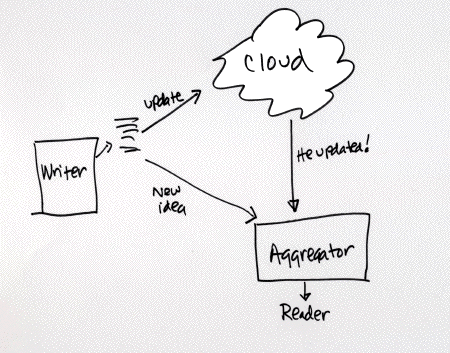Today we’re covering the Sociable WordPress Plugin. Similar in function to the Share This WordPress Plugin, Sociable adds link and share icons to the bottom of your blog posts and pages to make it easy for your web visitors to share your content through their favorite social network. List of social sites is extensive and include Digg, Facebook, Delicious, Twitter and MySpace and also provides an share via email option.
Features Include:
- Ability to order the icons with an intuitive drag and drop interface
- Disable/Enable the roll over functionality
- Select which types of pages icons should appear on, such as posts, pages, homepage, etc..
- Switch between icons and text links
- Option to use a pop up (thickbox) to display icons
- Open links in new window option
- Use your own custom icon images
Plugins Podcast Skill Level: Any
To learn more about the Sociable WordPress Plugin, please visit the WordPress plugins sociable page, http://wordpress.org/extend/plugins/sociable/.
Podcast: Play in new window | Download
Subscribe: Apple Podcasts | RSS