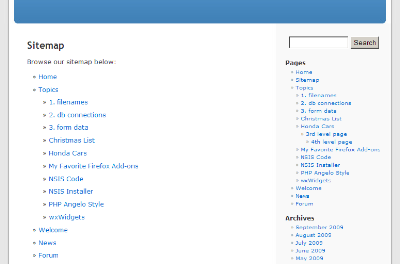Today we’re covering the RSSCloud WordPress Plugin.
The RSSCloud WordPress Plugin is written by Joseph Scott, a heavy WordPress developer who focuses his efforts with the blogging API in WordPress. I’ve been following his blog for years now, his knowledge in these areas of blogging are of the highest caliber.
RSSCloud (rsscloud.org) is a specification and protocol written by Dave Winer to provide instant notifications of new blog content to subscribers. It allows for a service or web application to add itself to a list on your blog that you later notify when you publish new content. It is similar to the Update Services / Ping feature in WordPress except that the blog author does not need to manage the list of services he/she needs to notify. The following sketch explains the process quite well.
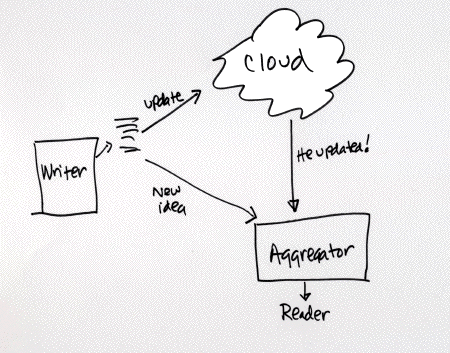
One myth is that this replaces feeds. In reality, RSSCloud only enforces the standardization of using RSS 2.0 specification for feeds as it is the only feed specification that allows for the RSSCloud protocol (namespace) to be added. The use of RSSCloud also eliminates unnecessary network traffic, as the subscription service would no longer need to pull your feed on a regular basis, Only pulling your feed when there is new content.
The RSSCloud WordPress Plugin enables WordPress to become RSSCloud aware, adding the cloud tag to your blogs RSS 2.0 feed, accepting requests from feed subscription services, and sending notifications to such feed subscription services when you publish new blog posts.
You can learn more about the RSSCloud specification at rsscloud.org and download the new RSSCloud WordPress plugin at WordPress.org/extend/plugins/rsscloud/
Please feel free to leave comments or feedback for the show either by using our contact form or calling (614) 859-9007.
Podcast: Play in new window | Download
Subscribe: Apple Podcasts | RSS